Handle Http Response
Generally, we can write ajax like this to send a http request and get response.
In this case, we send a request with specific path, and the response body should be like
{
"message"="Hello World"
}
We would like to let the webpage print out ‘Hello World’.
So, we can write jQuery like this:
$.ajax({
type:"POST",
url:'/data',
data:JSON.stringify(Data),
dataType:"json",
contentType:"application/json"
success: function(msg){
console.log(msg.message);
}
error: function(){
console.log('Fail');
}
})
The code below will print the value of ‘message’ from response.
Because we pointed out that the type of response will be json. So the browser actually get the whole response body, and try to get the responseJSON and parse it, and convert it directly as final response, which will be the parameter msg.
Thus, we can access the key message.
The key success in ajax, means the case where status code is 200.
Thus, if the status code is not 200, the error function will be called.
Special Scenario: Pass message via other code
Somethings, our request will get other status code, however, we may hope to get extra info in response body. For example. in specific cases, your server return 422, but still send a response body to you with extra message, like:
{
"message"="Hello World"
}
You may think that it’s easy to get, for we can write similar codes:
//wrong code
$.ajax({
type:"POST",
url:'/data',
data:JSON.stringify(Data),
dataType:"json",
contentType:"application/json"
success: function(msg){
console.log(msg.message);
}
error: function(msg){
console.log(msg.message);
}
})
However, this will not work because you used unexpected status code
Thus, the response body will not be parsed.
You will get: (for example, in 401)
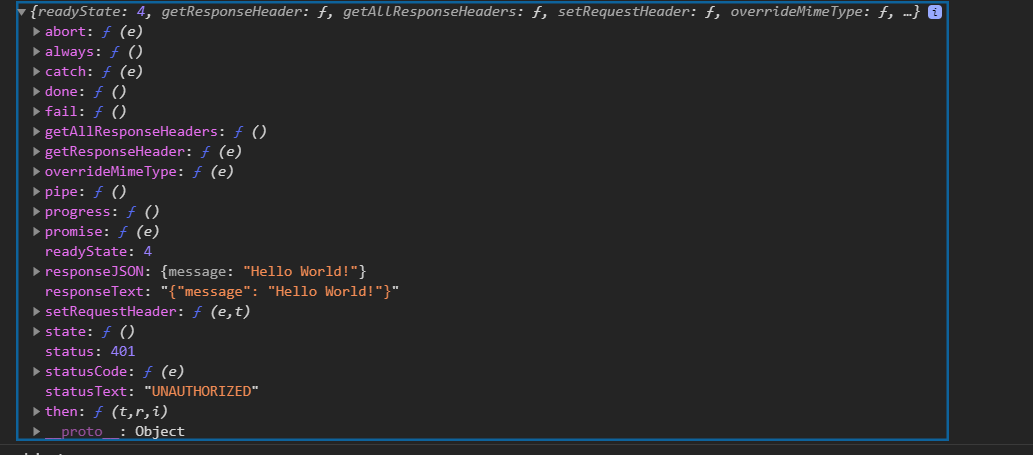
Thus, in non-202 cases, you need to access responseJSON first:
$.ajax({
type:"POST",
url:'/data',
data:JSON.stringify(Data),
dataType:"json",
contentType:"application/json"
success: function(msg){
console.log(msg.message);
}
error: function(msg){
console.log(msg.responseJSON.message);
}
})